Last week we have discussed the importance of understanding the video and how people use variety of things together to create an ambience that pulls a viewer in (alongside some examples). What I want to bring up today is even more important, yet rarely discussed and widely ignored by people who are starting out: planning.
Before we start, let me address one issue, there is nothing wrong with improvisation and the “spirit of the moment”, but those will come way easier when you have planned before. The idea is brutally simple if you have planned for most of the video already, the unexpected moments are much easier to deal with. Whether it is a spark of creative energy or equipment malfunction.
Let’s tackle them step by step:
- Message and feeling
Now I am going to sound like a broken record yet once more: “CHECK YOUR AUDIENCE & WHAT MESSAGE THEY RESPOND TO?”. This includes any stats, info, pen portraits, season, feeling, client’s wishes and so on. Not to sound ominous, but if you at least don’t keep this in mind, you will fail.
So, with Christmas advertising long done and launched we are focusing on other things coming up. Mostly, the spring and summer stuff, but let’s pause on Christmas. Jolly seasons can be one of the toughest shoots you will ever do (especially if you are shooting outside). At this time you need to convey a certain feeling and the cheer of the world. Despite how good it looks at the end trust me it can be a gruelling experience. The weather has to become your friend not your enemy. Let’s be honest don’t you think Christmas as soon as you see snow (just look at John Lewis Snowman advert OOH gets me every time).
https://www.youtube.com/watch?v=0N8axp9nHNU
- Script & Strips (reel, comic, line or whatever else people call it)
No here is a fun thing, to me this is “chicken and the egg” situation, which comes first. I prefer to have a script first, so I roughly understand what shots to use, how to position the characters better etc. Some people are the opposite, do the scenes first figure out the moves later. My advice is start using my way, because generally it is easier (and it is the right way).
Here is a rough mock-up I did for one of mine “free time” projects.
Scene 1: Car Upside down after a crush. Screaching sounds and a man in pain.

Scene 2: Flash back to how we got there. Two young lads walking to a car discussing the night after a couple of drinks.
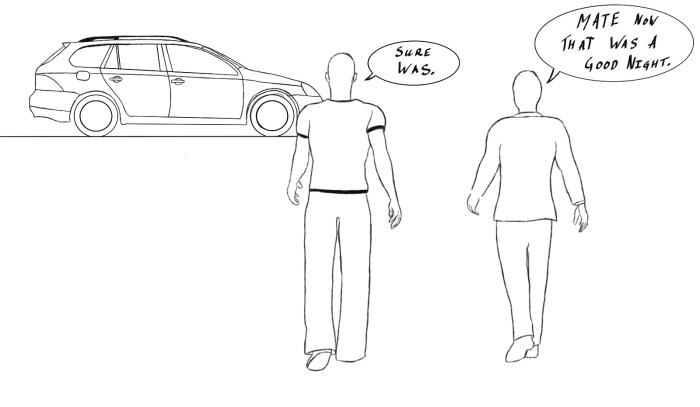
Scene 3: Following the car from the back (3rd person view). The driver (one of the friends) gets annoyed with a car in front for obbeying the speed limits.

Scene 4: After the crush is repeated quickly we cut to a hospital corridor where one of the guys is summoning the courage to go inside the hospital room.

Scene 5: When he finally enters, viewer sees a guy in a wheel chair looking out of the window. Close up to the lips and chin of the guy who walked in.
“Hi, I am … sorry”

Scene 6: Cut to black, logo and slogan appear (dead silence)
- Equipment
Now I am first in line of people who will say you can shoot a great video on your iPad. However, for some projects this may simply not be enough. So, before you venture out there, plan what will you take and when will you use it.
- Actors, products, places
Now here is where all the preparation comes in. If you have worked hard on stage 2, this will be easy, as you will have a very clear idea of what to do next. This will include all the locations and what people have to look like. Of course, you will rarely be able to find exactly what you were looking for, but at least you will come close because of the work done.
Now actors, as you grow you will be able to hire models, actors etc., but for now try to stick to your friends or aspiring “Instagrammers” (yes very easy to find there and cheap). When looking for actors make sure you know what you want them to look like and what role to play. Maybe give them examples or even exercises to do. If it is a lady, make sure to specify the make-up too. Will save loads of time.
Products, well, relatively simple. Make sure you ask your client for at least 3 samples of whatever you will be shooting. Additionally you might want to learn a few “fake” product tricks (Please let me now in comments and I will either write a blog about it or message you directly).
- Shoot dates (organising people and weather)
Now we come to the painful bit, making sure everyone and everything is available. Now in the full professional shoot that wouldn’t be a problem you hire actors and models, you say they come. But unfortunately, you are not there yet. So my advice prepare a week in advance and make sure (during the week) everyone sticks to the plan.
The worst moment is when you have to shoot in a particular weather. Unless you know your way around AfterEffects & PremierePro (or powerful enough alternatives), you will need to wait. This especially puts more pressure on you and your crew, as everyone has to be available as soon as the rain, snow etc. hits.
To sum up this week’s video idea there are three words: “Plan for everything”. If do your planning in advance you will free up so much time to improvise and add a few different angles to your shoot that you might have not thought of doing before.
This is it for video advice this week, but look out for next week’s blog on actual shooting and editing to make your final video shine.
It’s perfect time to make a few plans for the future and it is time to be happy.
I have learn this put up and if I may I desire to suggest you some
interesting issues or suggestions. Maybe you could write next articles referring to
this article. I desire to learn more things approximately it!
I could not resist commenting. Exceptionally well written! It is perfect time to make some plans for the future and it is time to be happy.
I have read this post and if I could I wish to suggest you
few interesting things or advice. Maybe you
could write next articles referring to this article.
I desire to read even more things about it! http://Cspan.org/
LikeLike
Hey Jason, we’re making an ongoing series of blog posts relating to video production in online marketing and ad creation. Keep updated with us.
LikeLike